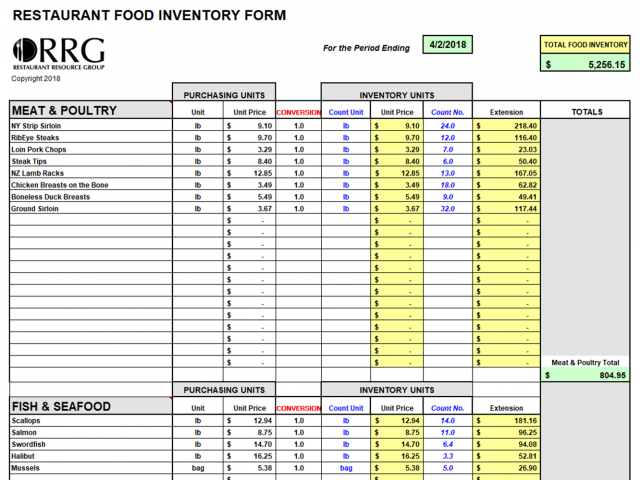Managing inventory is a crucial aspect for any coffee shop to optimize efficiency, minimize waste, and ensure customer satisfaction. A well-designed coffee shop inventory management template serves as a framework to streamline this process.
An inventory management template provides structure to track inventory levels, including coffee beans, syrups, pastries, and other consumables. By recording data consistently, coffee shops can identify patterns in consumption, anticipate stockouts, and make informed decisions about ordering and restocking. Moreover, it helps prevent overstocking, reduces the risk of spoilage, and optimizes storage space.
To create an effective inventory management template, consider these key elements: a list of all inventory items, including descriptions and SKUs; designated storage locations; minimum and maximum stock levels; and reorder points. Regularly updating the template based on inventory movements is essential to ensure accuracy and reliability.
Inventory Tracking and Monitoring
Inventory tracking involves keeping a detailed record of all inventory items. This includes:
- Item Name and Description: Clearly identify each item, its size, and any relevant information.
- SKU (Stock Keeping Unit): Assign a unique identifier to each item for easy identification and tracking.
- Storage Location: Specify where each item is stored, such as shelves, refrigerators, or freezers.
- Unit of Measurement: Determine the unit of measure for each item, such as pounds, bags, or ounces.
- Current Inventory: Record the current on-hand quantity of each item.
Monitoring inventory involves regular checks to ensure that actual stock levels match the recorded inventory. This can be done through manual or automated inventory scanning systems. Regular monitoring helps identify discrepancies, prevent stockouts, and maintain optimal inventory levels.
Reorder Points and Minimum Stock Levels
Establishing reorder points and minimum stock levels helps prevent stockouts and ensures uninterrupted operations. A reorder point is the inventory level at which a new order should be placed to prevent running out of stock. Minimum stock levels represent the lowest acceptable inventory level to maintain uninterrupted operations.
These levels should be adjusted based on consumption patterns, lead times for delivery, and the importance of the item to the business. By setting appropriate reorder points and minimum stock levels, coffee shops can avoid the costs associated with stockouts, such as lost sales, customer dissatisfaction, and emergency orders.
Inventory Management Optimization
Regularly reviewing and analyzing inventory data helps identify areas for optimization. By identifying slow-moving items, coffee shops can reduce inventory carrying costs, free up storage space, and minimize the risk of spoilage. Conversely, analyzing fast-moving items can help ensure adequate supply to meet customer demand.
Technology can also enhance inventory management. Inventory management software or mobile apps can automate inventory tracking, generate reports, and provide real-time updates on stock levels. This eliminates the need for manual recording and reduces the risk of human error, improving overall efficiency and accuracy.
By implementing a comprehensive coffee shop inventory management template, streamlined tracking, and regular optimization, coffee shops can effectively manage their inventory, minimize waste, improve operations, and ultimately enhance customer satisfaction. A well-managed inventory system ensures that coffee shops have the right products, in the right quantities, at the right time, helping them thrive in the competitive coffee industry.