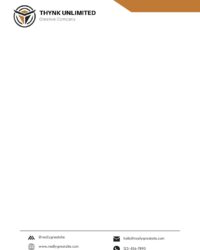Maintaining an accurate inventory of cleaning supplies is essential for any business, organization, or household that needs to keep their spaces clean and disinfected. Having a clear idea of what supplies you have on hand and how much of each is left can help you avoid running out of essential items when you need them most.
One of the best ways to stay on top of your cleaning supplies inventory is to use a template that can help you track what you have, what you need to order, and when you need to order it. A cleaning supplies inventory template can be customized to fit your specific needs, and it can be used to track a variety of items, including:
• All-purpose cleaners
• Glass cleaners
• Floor cleaners
• Bathroom cleaners
• Kitchen cleaners
• Disinfectants
• Paper towels
• Toilet paper
• Hand soap
• Dish soap
How to Use a Cleaning Supplies Inventory Template
Once you have chosen a cleaning supplies inventory template, the next step is to start using it to track your inventory. Here are a few tips for using a cleaning supplies inventory template:
• Enter all of your current cleaning supplies into the template. Include the name of each item, the quantity on hand, and the date that you entered it into the inventory.
• Set up a system for tracking when you use cleaning supplies. This could involve writing down the date and time that you use each item, or it could involve using a barcode scanner to track usage.
• Use the template to generate reports on your cleaning supplies usage. These reports can help you identify trends in usage, and they can help you make informed decisions about when to order more supplies.
Inventory Template
You can create an inventory template in a spreadsheet program such as Microsoft Excel or Google Sheets. The template should include the following columns:
- Item Name
- Quantity on Hand
- Reorder Point
- Date Entered
- Date Used
- Quantity Used
To use the template, simply enter the name of each cleaning supply item in the “Item Name” column. In the “Quantity on Hand” column, enter the number of each item that you have on hand. In the “Reorder Point” column, enter the quantity at which you want to reorder each item. The “Date Entered” column should be filled in automatically with the current date.
When you use a cleaning supply item, enter the date and time in the “Date Used” column. In the “Quantity Used” column, enter the number of items that you used.
Customizing Your Cleaning Supplies Inventory Template
The cleaning supplies inventory template that you choose should be customizable to fit your specific needs. Here are a few ways to customize your template:
• Add additional columns to the template. For example, you could add a column to track the location of each item, or you could add a column to track the cost of each item.
• Make changes to the layout of the template. For example, you could change the order of the columns, or you could change the font size or color.
• Add your own branding to the template. For example, you could add your company logo or your contact information to the template.
Benefits of Using a Cleaning Supplies Inventory Template
Using a cleaning supplies inventory template can provide a number of benefits, including:
• Improved accuracy: A cleaning supplies inventory template can help you to keep track of your inventory more accurately. This can help you avoid running out of essential items when you need them most.
• Increased efficiency: A cleaning supplies inventory template can help you to streamline your inventory management process. This can save you time and money in the long run.
• Better decision-making: A cleaning supplies inventory template can help you to make better decisions about when to order more supplies. This can help you to avoid overstocking or understocking your inventory.
Ultimately, using a cleaning supplies inventory template can help you to keep your spaces clean and disinfected without breaking the bank.